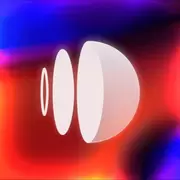In today's digital world, high-quality visuals are crucial for everything from social media to professional presentations. Image Upscaler stands out as a powerful AI-driven platform that offers a wide range of online tools to enhance, upscale, and edit images and videos effortlessly. Whether you're a content creator, marketer, or casual user, this tool promises to take your visuals to the next level.
Key Features of Image Upscaler:
- AI-Powered Image Upscaling Image Upscaler allows you to enlarge images up to 4x their original size without losing quality. The AI algorithms analyze and enhance the details, making your photos look sharper and clearer.
- Unblur Tool Whether your photos suffer from motion blur or poor focus, the unblur feature works like magic to restore clarity and sharpness, making your images look naturally crisp.
- Background Removal With AI-powered background removal, you can instantly extract subjects from their backgrounds, saving time compared to manual editing. Perfect for product images, profile pictures, and creative projects.
- Photo Cartoonizer & Sketch Converter Transform your regular photos into fun cartoons or stylish sketches with just a click. This feature is great for social media posts and personalized gifts.
- AI Image Enhancer Improve the overall quality of your images by enhancing colors, sharpness, and details with AI technology, ensuring your visuals look professional and polished.
- Object Removal (Inpainting Tool) Easily remove unwanted objects, blemishes, or distractions from your photos without leaving any traces, giving your images a clean and refined look.
- AI Image Generator Generate creative images based on text descriptions, making it an excellent tool for designers, marketers, and content creators looking for unique visuals.
Pros of Using Image Upscaler:
✅ User-Friendly Interface: The platform is easy to navigate, even for beginners. ✅ Fast Processing: Get high-quality results in seconds. ✅ Supports Multiple Formats: Compatible with various image formats for maximum flexibility. ✅ Free & Paid Options: Suitable for both casual users and professionals with different needs and budgets. ✅ Privacy & Security: Ensures data protection and secure processing.
Cons of Using Image Upscaler:
❌ Free Version Limitations: Some advanced features are restricted to premium users. ❌ Internet Dependency: As an online tool, it requires a stable internet connection.
Who Should Use Image Upscaler?
- Content creators and social media influencers looking to improve their visuals effortlessly.
- E-commerce businesses that need high-quality product images.
- Students and professionals for presentations and reports.
- Photographers who want quick touch-ups on the go.
Final Verdict:
Image Upscaler is a must-have tool for anyone looking to enhance their images with minimal effort. Its AI-powered features, ease of use, and affordability make it an excellent choice for personal and professional use. Whether you're looking to upscale, enhance, or edit images, Image Upscaler delivers exceptional results quickly and efficiently.
Rating: 4.8/5 ⭐
👉 Try Image Upscaler today and give your images the boost they deserve!