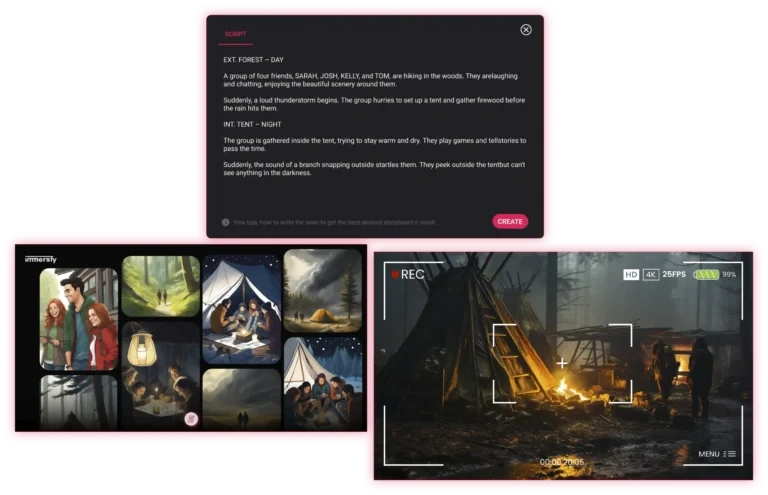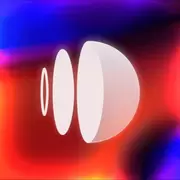Introduction to Storyboarding
Storyboarding is a crucial step in the creative process, whether you're developing a film, creating an advertising campaign, or designing a video game. It allows you to visually plot out scenes, organize ideas, and plan the narrative flow before full-scale production begins. With the rise of digital tools, storyboarding software has become an indispensable asset for creators seeking efficiency and collaboration.
Why Use Storyboarding Software?
Storyboarding software provides numerous advantages over traditional paper-and-pencil methods:
- Ease of Use: Drag-and-drop functionality simplifies the arrangement of scenes.
- Collaboration: Real-time editing and feedback features facilitate teamwork.
- Integration: Seamless connection with other tools, such as video editing or animation software.
- Accessibility: Cloud-based solutions allow access from any device.
Key Features to Look For in Storyboarding Software
When selecting storyboarding tools, consider the following features to enhance your workflow:
User Interface
An intuitive layout and easy navigation are essential for a smooth user experience.
Asset Library
Pre-built templates and visual assets can speed up the storyboard creation process.
Collaboration Tools
Features like comments, annotations, and real-time updates are crucial for team projects.
Export Options
The ability to export storyboards as PDFs, images, or video files ensures flexibility in how you share your work.
Integration
Compatibility with other creative software like Adobe Creative Cloud or Final Cut Pro can streamline your workflow.
Top Storyboarding Software Options
Here’s a look at some of the best storyboarding software available today:
Immersfy
A popular choice for its simplicity and robust feature set, Storyboarder is great for beginners and professionals alike.
Toon Boom Storyboard Pro
Ideal for animators, Toon Boom Storyboard Pro offers advanced drawing tools and extensive animation features.
Boords
Known for its ease of use and collaboration features, Boords is perfect for team projects.
ShotGrid
Formerly known as Shotgun, ShotGrid is great for large teams working on complex projects.
FrameForge
FrameForge focuses on pre-visualization with tools that allow precise control over camera angles and scene layouts.
Plot
A simple, online tool, Plot is excellent for quick and easy storyboard creation.
How to Choose the Right Storyboarding Software
Choosing the right storyboarding software depends on your specific needs and the scope of your project. Consider:
Project Complexity
Large-scale productions may require advanced features, while smaller projects might do well with simpler tools.
Budget
There are both free and premium options available, each with varying capabilities.
Team Collaboration
If you’re working with a team, look for software with robust collaboration tools.
Step-by-Step Guide to Creating a Storyboard
Creating a storyboard can seem daunting, but storyboarding tools make the process manageable. Here’s a basic guide:
- Define Your Vision: Outline your story or project idea.
- Create Scenes: Use your software’s scene creation tools to build each part of your narrative.
- Add Visual Elements: Incorporate images, sketches, or assets from the library.
- Arrange and Edit: Drag and drop scenes into the desired sequence.
- Review and Collaborate: Share with team members for feedback.
- Export Your Storyboard: Choose your export format and save or share your work.
Use Cases for Storyboarding Software
Storyboarding software can be used in various fields to streamline the creative process:
Film and TV Production
Allows directors and producers to visualize scenes and plan shooting schedules effectively.
Marketing and Advertising
Helps marketers storyboard campaigns to align with creative briefs and client expectations.
Education
Teachers and students use storyboarding tools for projects, presentations, and storytelling exercises.
Game Development
Game designers use storyboards to plan levels, character interactions, and narratives.
Best Practices for Effective Storyboarding
To create compelling storyboards, follow these best practices:
Keep it Simple
Focus on clarity rather than overly detailed drawings.
Maintain Consistency
Use consistent styles and layouts throughout your storyboard.
Solicit Feedback
Regularly get input from your team or stakeholders.
Iterate
Be prepared to make multiple revisions for the best results.
Pricing and Subscription Models
Storyboarding software comes in various pricing models:
Free Options
Basic tools with limited features.
One-Time Purchase
Full access after a single payment.
Subscription-Based
Monthly or annual fees for continued access and updates.
Evaluate what fits best with your budget and project needs.
Conclusion
Investing in the right storyboarding software can significantly enhance your creative workflow, allowing you to bring your visions to life more efficiently. Whether you're a filmmaker, marketer, educator, or game developer, there’s a tool out there to meet your needs. Explore your options, try out different tools, and choose the one that best fits your project’s demands.