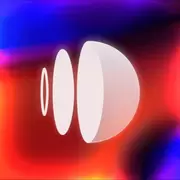No organization wants to risk penalties or scrutiny from the Department of Labor—especially from OSHA. Yet many businesses still face challenges when it comes to reporting workplace incidents that fall under OSHA’s mandated guidelines. While most safety or EHS professionals understand the importance of regulatory compliance, ensuring timely, accurate, and well-documented reporting across locations or teams isn’t always simple.
This article walks through OSHA’s reportable incidents, how to meet those deadlines, and how to simplify your compliance process using a ConvergePoint centralized incident management software platform that works within your Microsoft 365 SharePoint environment.
What Qualifies as an OSHA Reportable Incident?
The foundation of OSHA compliance is understanding which events are legally reportable. While organizations are expected to track all workplace injuries internally, only certain severe incidents must be reported directly to OSHA.
According to federal regulations, these are:
- Fatalities: Any employee death related to a workplace incident must be reported within 8 hours.
- In-patient hospitalizations: Defined by OSHA as a formal admission for treatment (not just an ER visit). Must be reported within 24 hours.
- Amputations: Includes loss of all or part of a limb, fingertip, or other external body part—even if reattached.
- Loss of an eye: Also reportable within 24 hours of the incident.
Timing matters. If these outcomes occur within 30 days of the workplace incident (for fatalities) or within 24 hours (for the other cases), they qualify for mandatory reporting.
How to Report: OSHA Incident Report Methods
Reports can be submitted to OSHA in several ways:
- By calling the local OSHA office
- Calling 1-800-321-OSHA (6742) if the office is closed
- Submitting an online OSHA incident report form
This form requires detailed information such as:
- Employer contact
- Incident location
- Time and nature of the event
- Type of injury or body part affected
The challenge? These details must be gathered and verified quickly—often under stressful conditions.
Who Is Legally Required to Report?
According to OSHA’s regulation (section 1904.31), the employer providing day-to-day supervision of the worker is legally responsible for reporting the incident. This applies whether the individual is a full-time employee or a temporary worker. Staffing agencies or third-party employers are not responsible unless they are supervising the work at the time of the incident.
The Risks of Manual or Disconnected Reporting
Many businesses still rely on outdated or disconnected systems for reporting and tracking workplace incidents. Paper-based reporting, spreadsheets, and verbal escalation are not only inefficient—they introduce risk.
Consequences include:
- Missed deadlines leading to OSHA fines
- Inconsistent or incomplete documentation
- Delayed investigations and untracked corrective actions
- No audit-ready trail of what was reported and when
Beyond fines, lack of documentation or late reports could be seen as negligence in both civil and compliance reviews. That’s why businesses need more than just awareness—they need tools that support every step of the incident management lifecycle.
Why Accurate Classification and Internal Tracking Matter
Before you can report externally, you need reliable internal systems for incident classification and escalation.
ConvergePoint incident reporting software allows teams to:
- Use pre-configured categories that match OSHA definitions
- Customize forms by department (EHS, HR, Security)
- Require mandatory fields to avoid incomplete reports
- Flag incidents that meet OSHA thresholds in real time
Whether you’re handling a workplace employee incident report for a minor injury or a serious incident involving hospitalization, consistent internal documentation is the first step toward compliance.
How ConvergePoint Incident Management Platform Solves OSHA Reporting Challenges
ConvergePoint’s incident and case management software on Microsoft 365 SharePoint provides organizations with a structured, fully auditable workflow designed to support timely OSHA reporting. The platform eliminates fragmented manual processes and brings together everything an EHS or compliance team needs in one place.
Real-Time OSHA Reporting Workflow
- Case types (e.g., fatality, hospitalization) can be flagged as OSHA-reportable.
- System automatically sets urgency levels and deadlines for submission.
- Notifications are sent to designated safety officers or compliance leads
Built-in Business Incident Report Templates
- Standardized templates ensure consistent documentation across all teams and locations.
- Configurable fields help capture OSHA-specific data, such as location, injury description, medical treatment, and witness details.
- Every case is automatically assigned a unique case number for incident tracking and audit referencing.
Audit-Ready Compliance Logs
- Full activity history with timestamps: who submitted, who reviewed, and when.
- All OSHA-reportable cases are logged in a searchable, exportable format.
- Attach supporting documents such as physician notes, injury photos, and follow-up summaries.
Timely Escalation and Routing
- Case managers receive alerts for OSHA deadlines (8-hour or 24-hour windows).
- Auto-escalation triggers if a review or submission is delayed.
- Role-based routing ensures the right personnel handle each phase of the investigation.
Why Classification Accuracy Matters in Incident Response
Before you can report externally, you need reliable internal systems for incident classification and escalation.
ConvergePoint incident reporting software allows teams to:
- Use pre-configured categories that match OSHA definitions
- Customize forms by department (EHS, HR, Security)
- Require mandatory fields to avoid incomplete reports
- Flag incidents that meet OSHA thresholds in real time
Whether you’re handling a workplace employee incident report for a minor injury or a serious incident involving hospitalization, consistent internal documentation is the first step toward compliance.
Beyond Reporting: Managing the Full Incident Lifecycle
OSHA’s reporting rules apply to serious events—but your responsibility doesn’t end there. Minor injuries, near-misses, and property damage may not require external reporting but are essential for continuous improvement.
ConvergePoint provides tools for:
- Managing all incidents, not just those reportable to OSHA
- Linking incidents to root cause analysis and preventive actions
- Monitoring incident trends through built-in dashboards
- Documenting completed training or policy updates after a report
By managing the incident management lifecycle in one system, you reduce risk, strengthen your compliance posture, and close the loop on safety events.
How Microsoft 365 Integration Supports Compliance
Unlike standalone systems, ConvergePoint runs within your existing Microsoft 365 SharePoint environment, giving your IT team and compliance officers full visibility and control over:
- Permissions and access controls
- Document storage, retention, and security policies
- User authentication through existing credentials
- Seamless collaboration between departments
This is a key advantage for regulated companies needing security incident reporting software that doesn't introduce third-party risks.
The Bigger Picture: OSHA Reporting as a Strategic Function
Proper OSHA reporting isn’t just a checkbox. It reflects your organization's maturity in handling safety risks.
By implementing software that aligns with OSHA total recordable incident rate goals, corrective action tracking, and standardized response procedures, you're not just reacting—you’re building a safer, more compliant workplace.
Whether you're trying to improve your OSHA recordable rate, respond faster to serious events, or prepare for your next audit, ConvergePoint gives you the structure and visibility you need.
Take Ownership of OSHA Incident Reporting
OSHA's reporting requirements are clear, but in practice, organizations often fall short—not because they lack intent, but because their internal processes aren’t built for consistency or urgency. In high-pressure situations where incidents occur, the difference between compliance and violation often comes down to whether teams have the tools to act decisively and document accurately.
When workplace incidents occur, teams need a system that removes doubt. A structured process built around clearly defined workflows, role-based accountability, and real-time oversight makes compliance not only achievable but sustainable.
ConvergePoint’s Incident Management Software on Microsoft 365 SharePoint supports this approach by giving safety and compliance teams a single, organized platform to manage each step—from intake to closure. By aligning your reporting process with OSHA’s expectations, you gain more than compliance—you gain confidence in how your organization responds.
If managing critical incidents still feels reactive, now is the right time to build the structure that puts your team in control.
Originally published at convergepoint.com